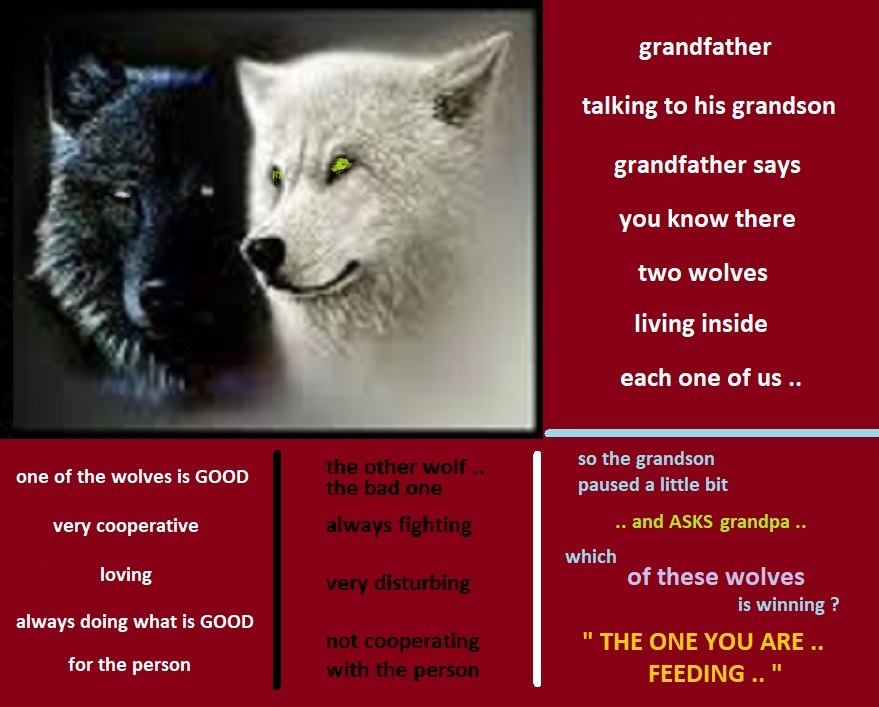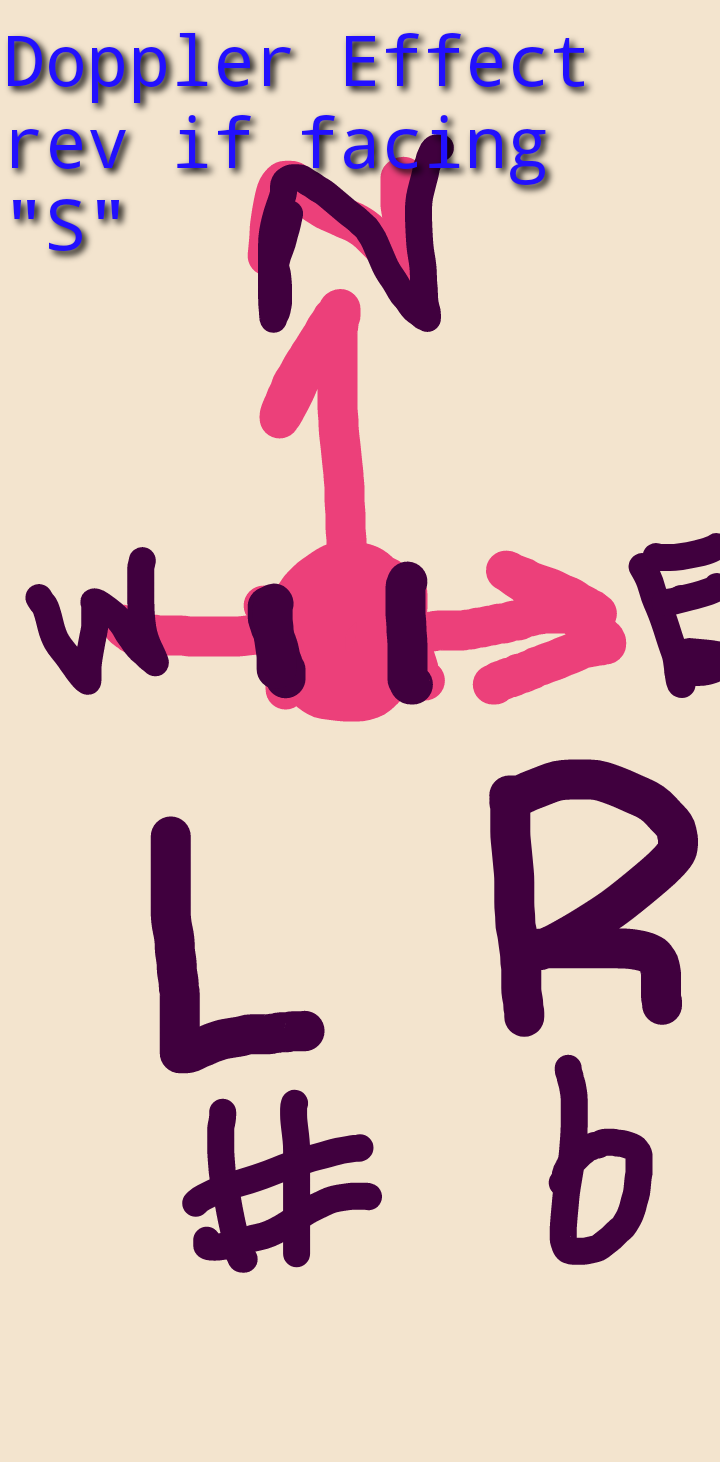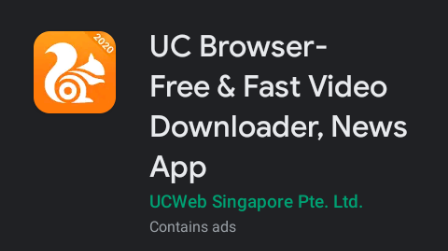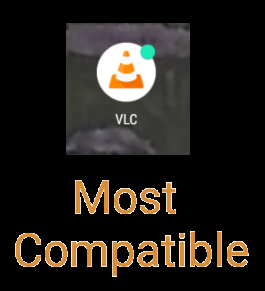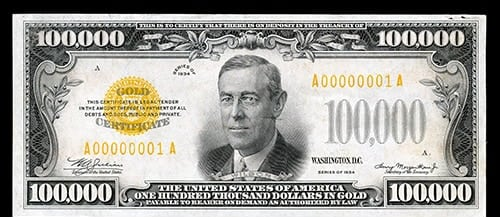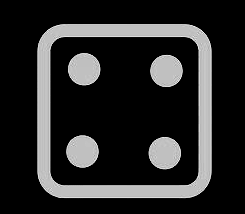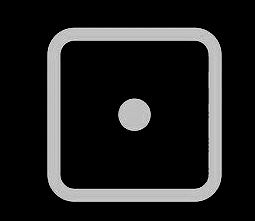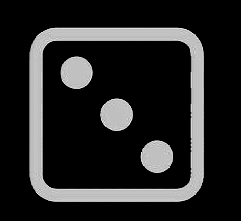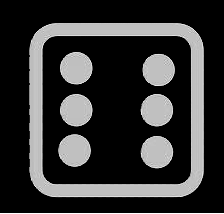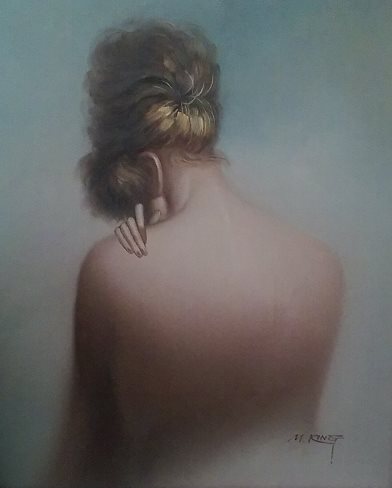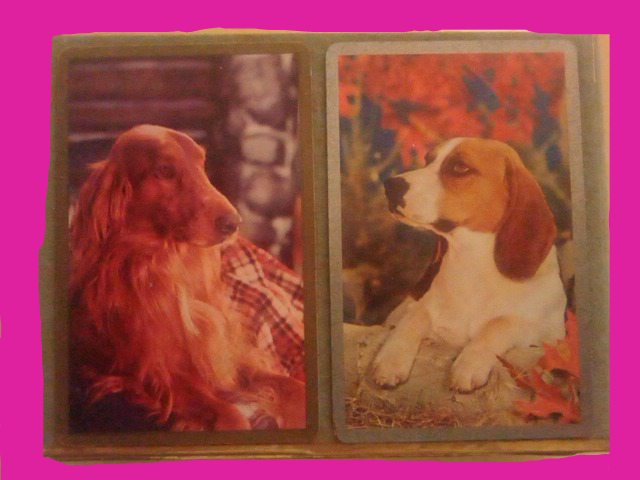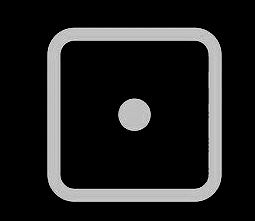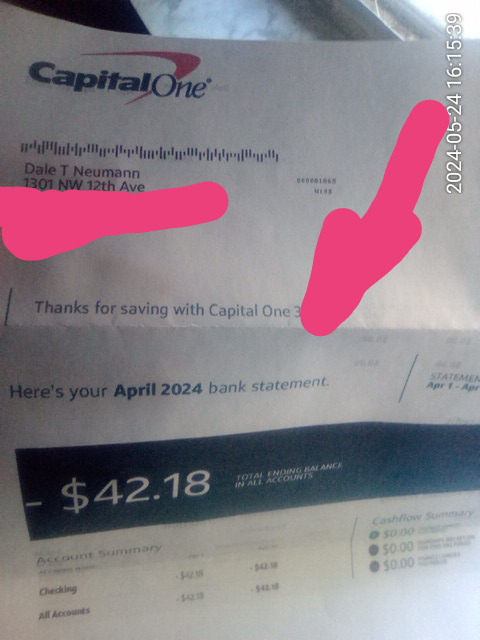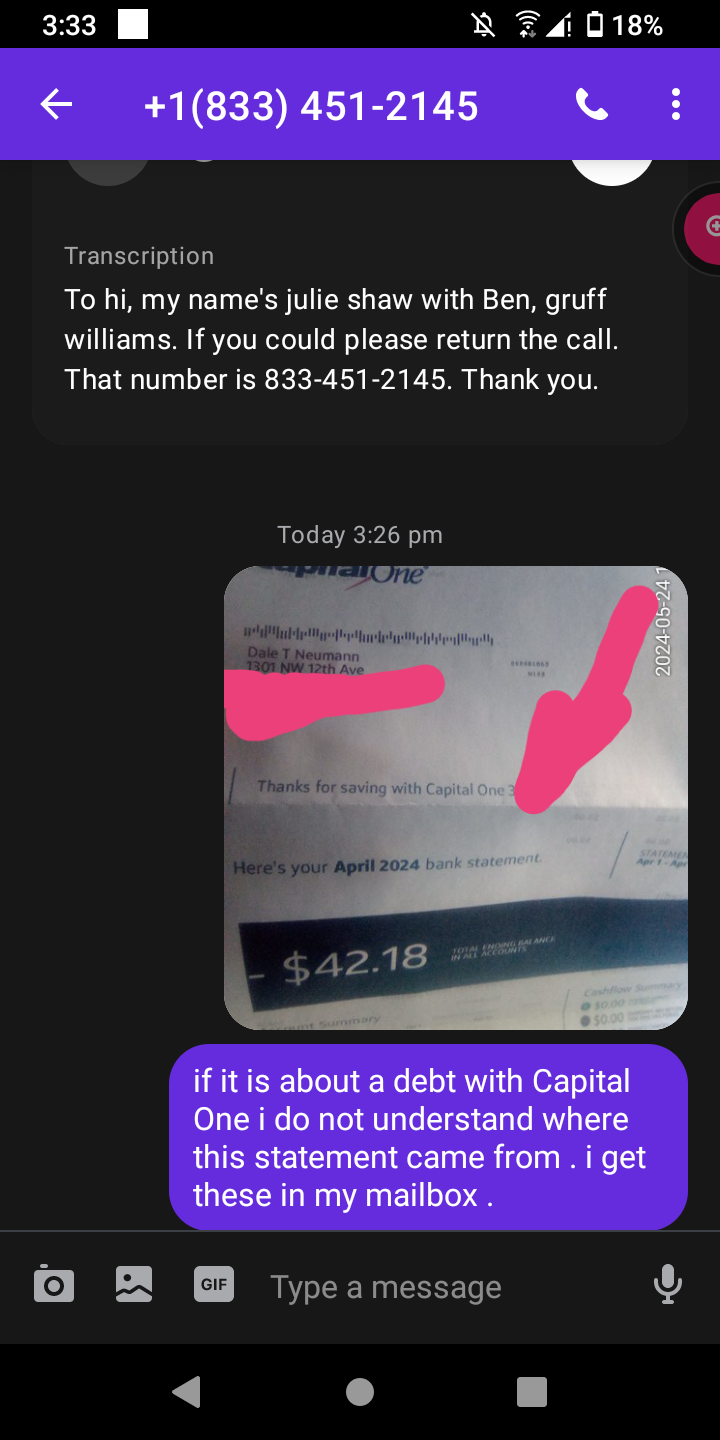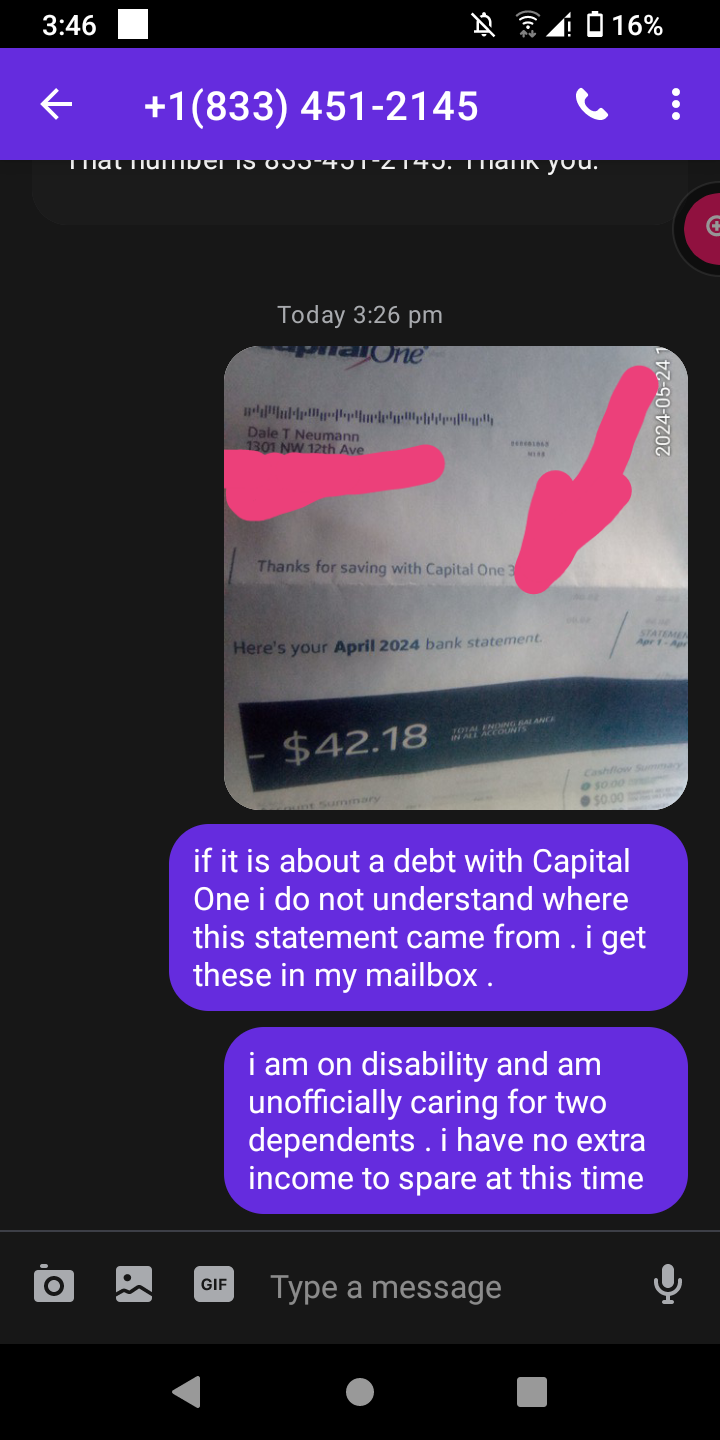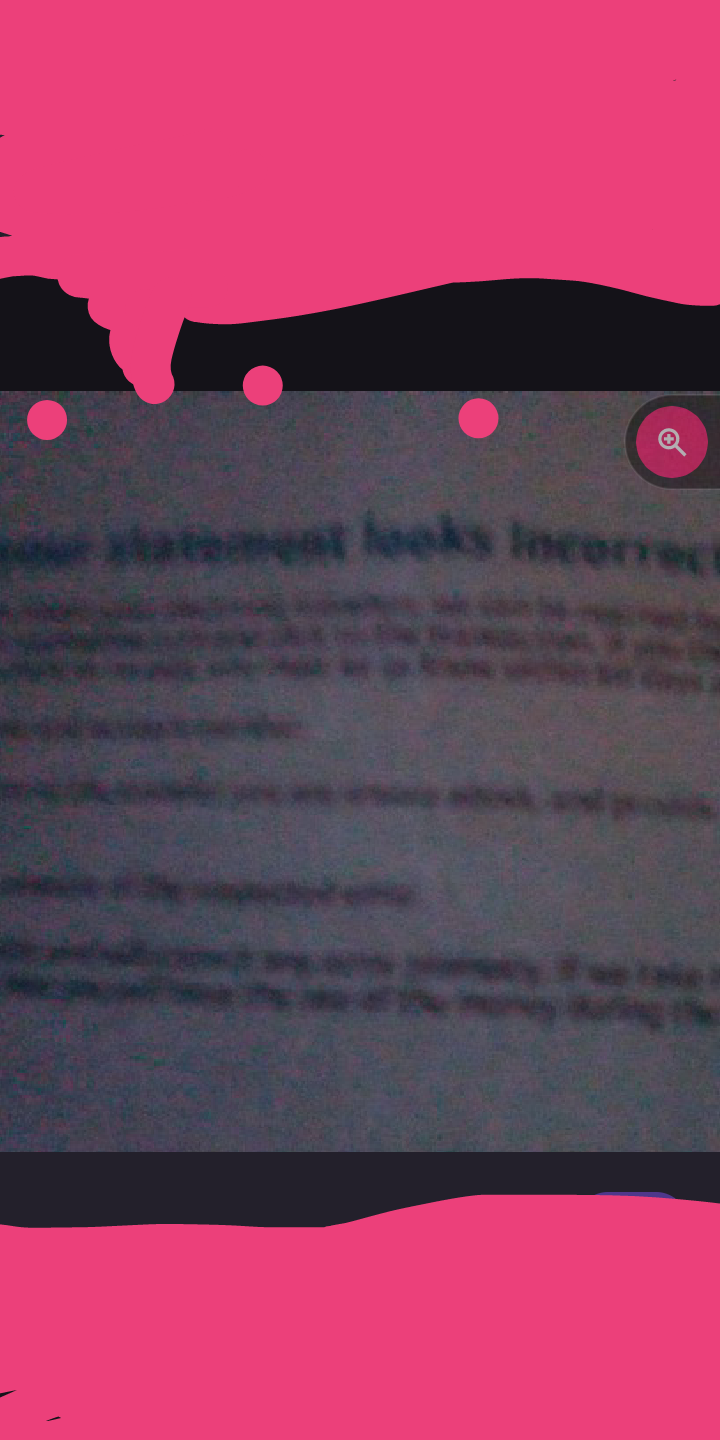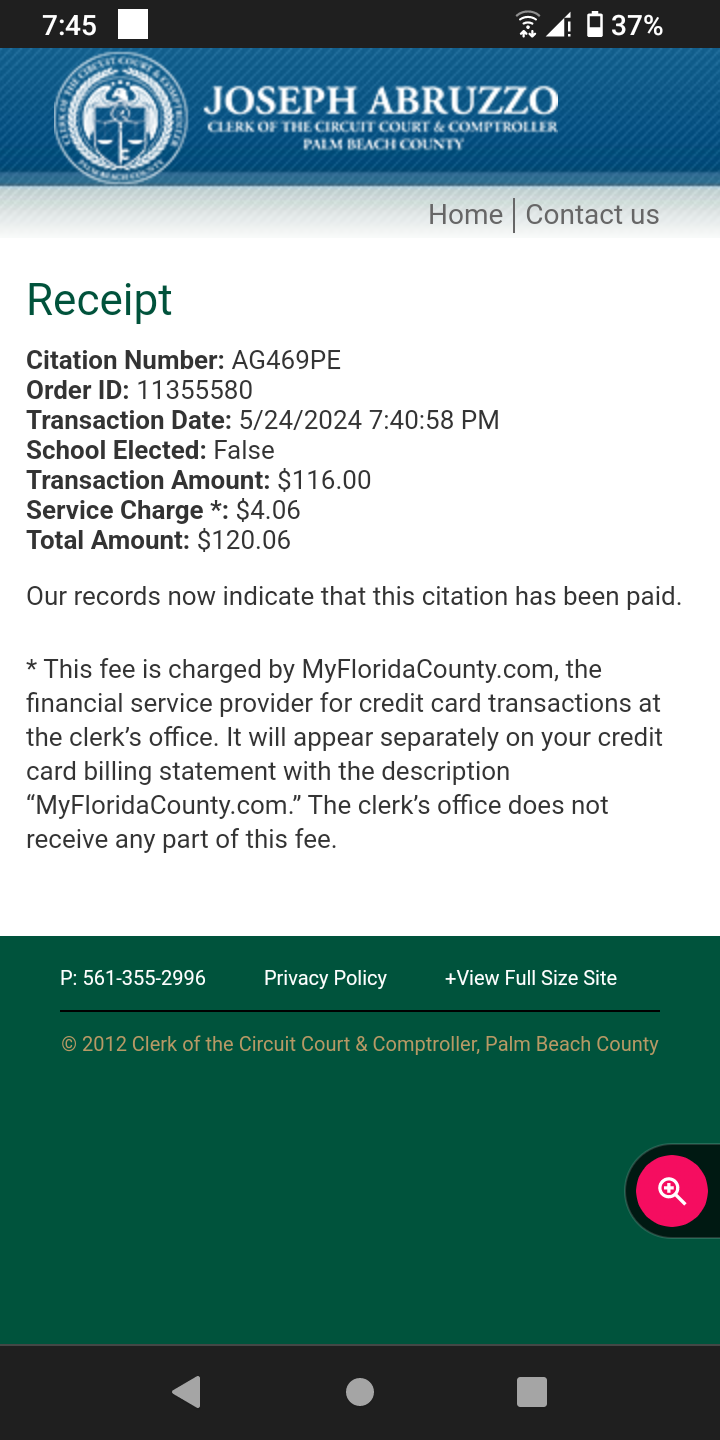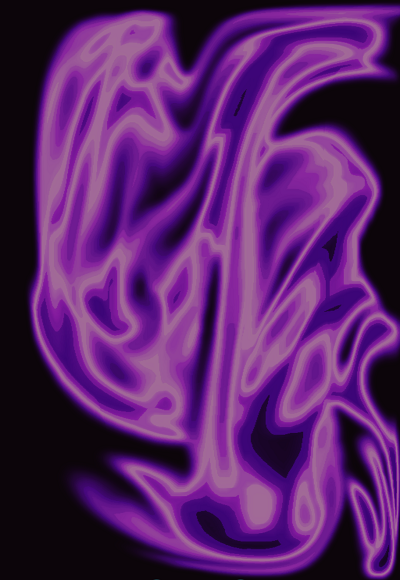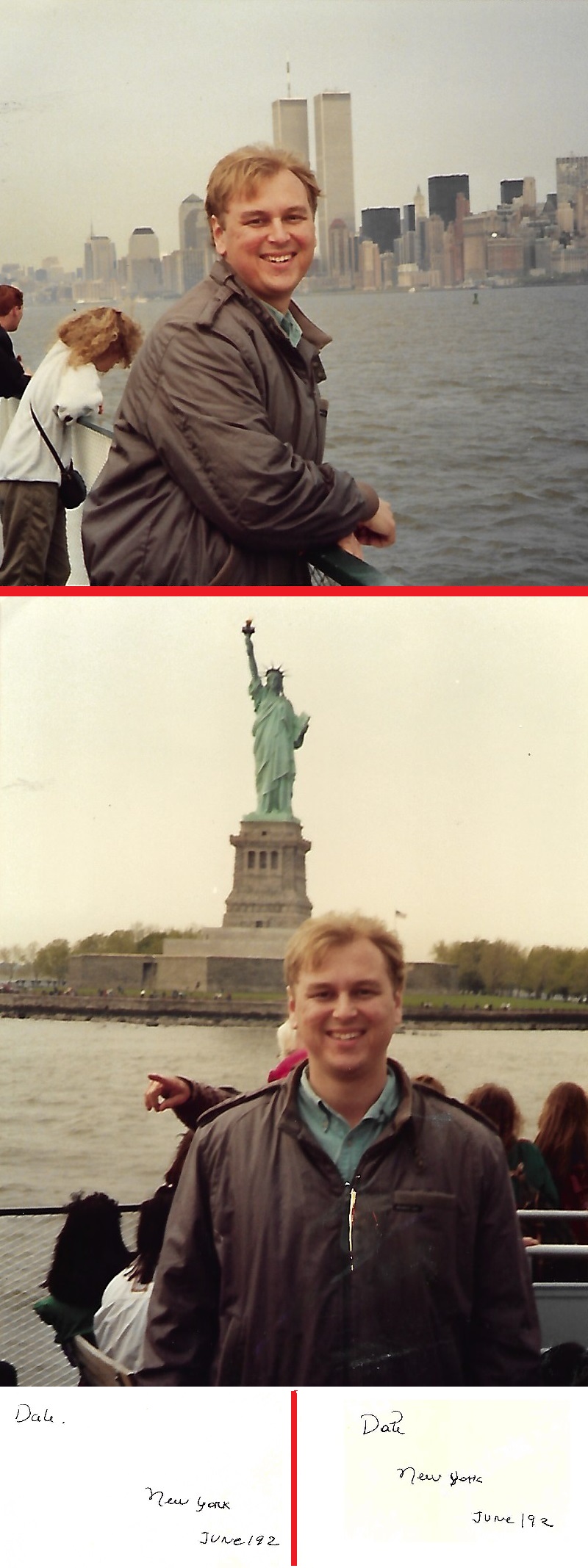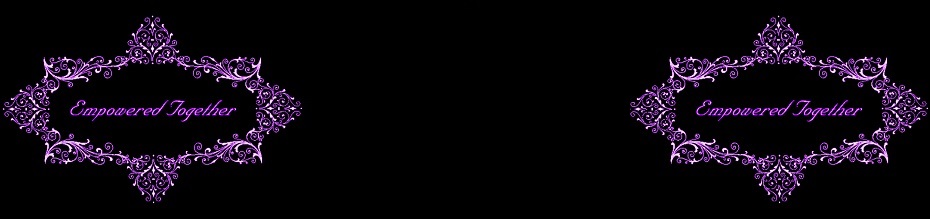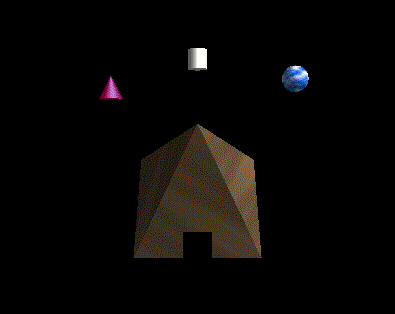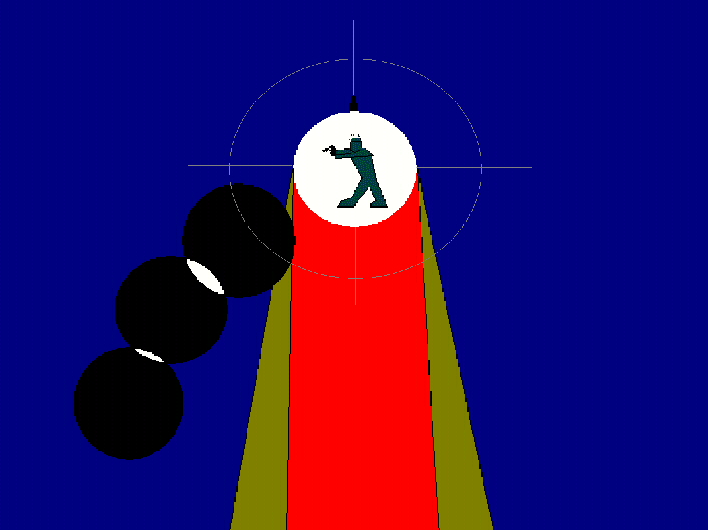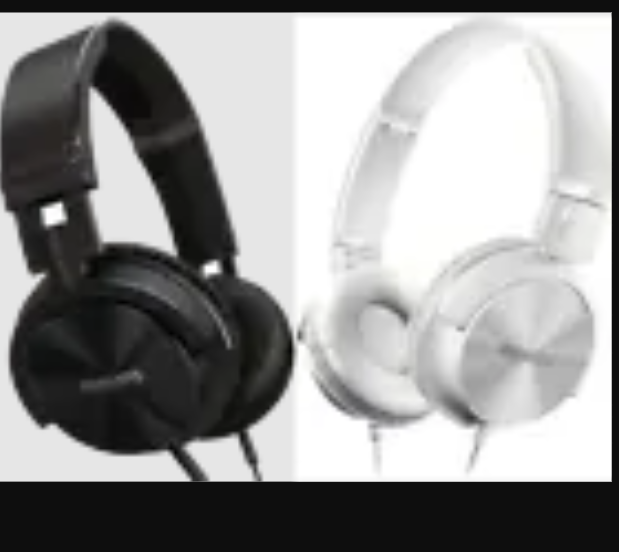Touch Here to Register or Comment
Web Pages by Del Neu
( Owner: PureDel.com )
Web Site Version:
~~~ 202408212347et ~~~




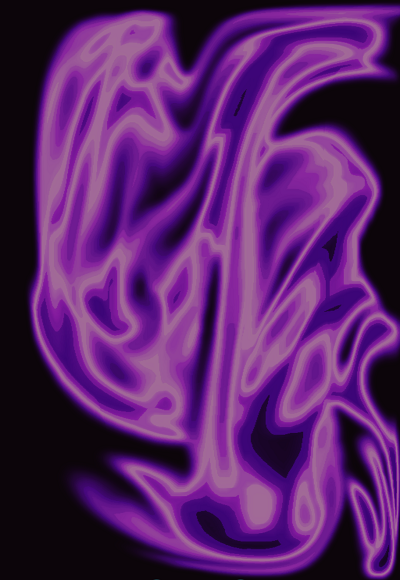
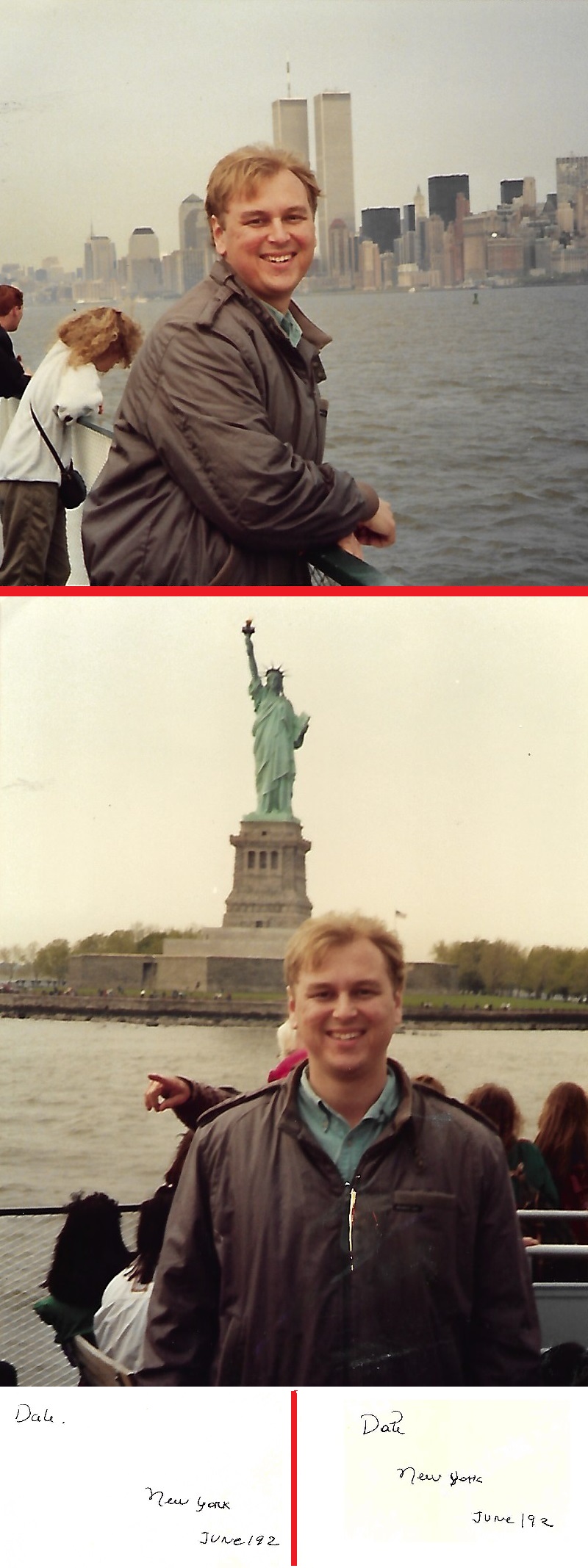
Buttons and things not working ?
Click Here to get your mourning cup
of "Java"
Audio And Video not working ?
"Flash" !!
Saviour of the Universe.
From Adobe in this case.
To Get it,
click here.
Save NeuViewer package
Click Here for NeuViewer then choose "Save As"
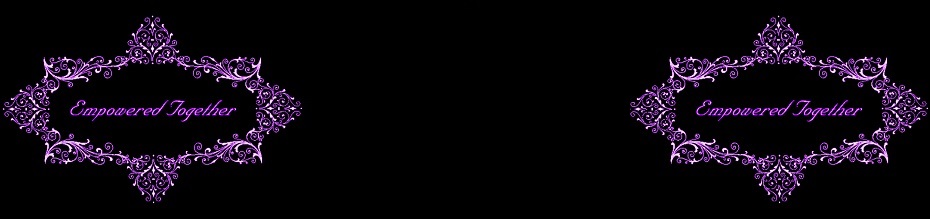
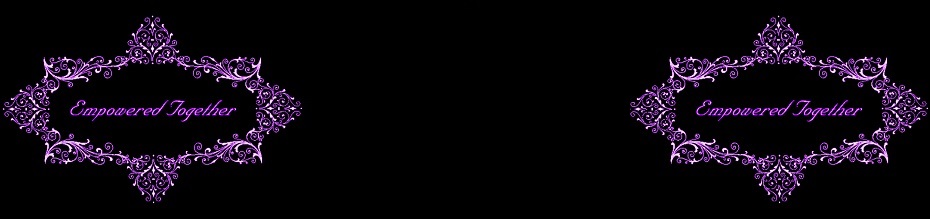
Stop Music Impurities in your town !
Get this "box" for your home or business
then plug it into your stereo system
that pipes out what is usually your "typical"
"industry corrupted" commercial music.
With proper wires, connect the usb end to a laptop
or an audio cable to a cell phone
that you can dedicate to your music system.
Browse to the Real Pure Music on PureDel.com
select any album to play.
On PureDel.com, Music And Writings, Other Artists, Under Cover
You can find many of your favorite artists music
represented with the clarity and purity
that you and the artists deserve to share.
Requests for any artists not found on our website
can be suggested through commenting sent to our registration page.
If you happen to be a business,
please be sure you have rights to play
commercial music at your location
such as an affiliation
with say ASCAP or BMI, etc.
With dual hardware setup to flip flop
cued music from live playing music,
it is possible to have DeeJay cueing and playback
of individual songs from each album
with a trained staffed D.J. on hand.

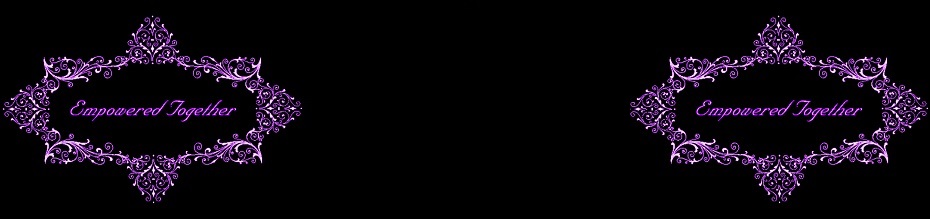
This is how to record good clean, noise free,
voice, acoustic instruments, and other external audio.

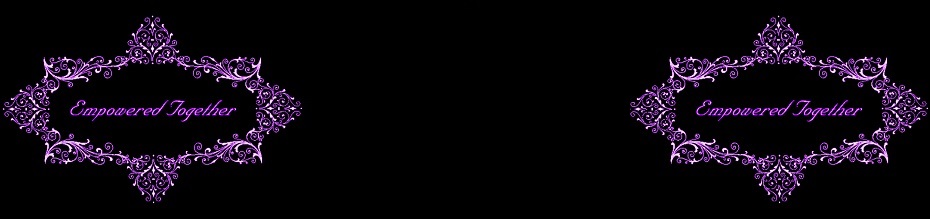
This is how to record good clean, noise free,
string based instruments such as acoustic or electric guitars.

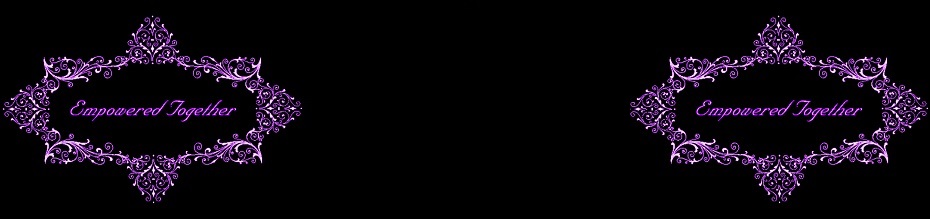
This is how to listen to good clean, noise free,
stereo audio RL = LR
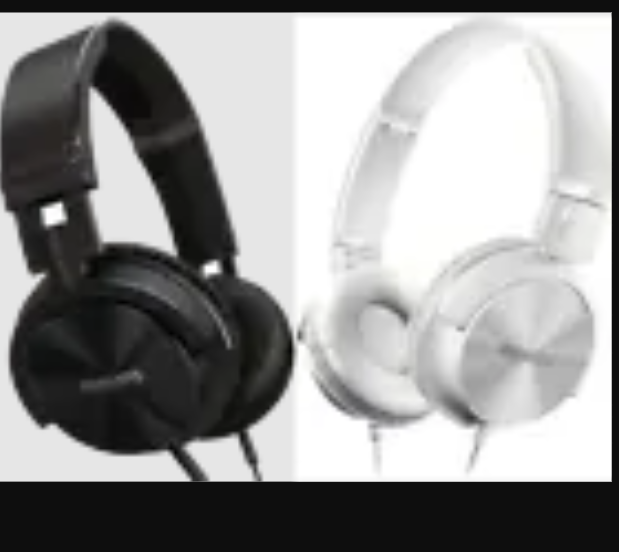
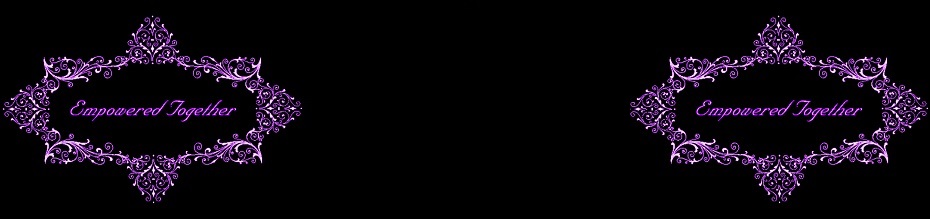
WorldWarLife Slideshow
Reach Me ??
Listening Operating InstructionsClick on the

icons on the left of the taskbar,
located on the Audio Bar,
to Start, Pause, or Stop the audio track.
Click on the

icons on the right of the taskbar,
located on the Audio Bar,
to toggle muting of the sound or adjust volume level.
Click, Hold, and Drag the

icon
located to the right of the elapsed time
and in the middle of the Audio Bar,
to Rewind or Fast Forward the audio track.
Adobe Flash Player may be needed by your browser.
You can download and install this from the
Adobe website
Uncheck any checkboxes, unless you want the extra installations.
And, you can select "Never update" after installation completes.
If you have technical difficulties,
download and then run the latest Adobe Flash Player directly from the
Macromedia website
Headphones highly recommended ( should i say required ? )
I was using my "late" Uncle Mickey's fully ear-covering headphones at home
however, i recently got a very needed laptop and was looking for headphones for that.
I stumbled upon a nice black colored Philips headset at a RiteAid in town.
Model Number is SHL3000 just to make sure You pick the right ones.
The pair is not quite fully ear-covering but also is a bit lighter which is nice.
Currently runs about 20 dollars. Then, down at the nearest Mickey-D's,
I instantly made some much needed "mods" as in modifications to the pair:
1. remove foam ear pads completely leaving only plastic shells
Reasons: Stop head and ear sweat from rubberized materials,
allow for less tension from headset to head because ear pieces are now thinner and ...
more importantly get You closer to the pure music with no foam barriers.
I also discovered a hidden manufacturing sticker under one of the ear pieces.
YES THIS TOO AFFECTS AUDIO VIBRATIONS,
SO PLEASE REMOVE IT COMPLETELY ALONG WITH ANY STRAY LEFTOVER ADHESIVES !!
2. remove wire splitter blocking rubber piece from where
stereo wires join from headphones to jack with plastic knife
and then split the stereo separated wires back significantly for more headroom comfort.
in fact, i found the best to do is split the channel wires all the way down to the plug.
Reasons: Increased comfort not having something "in your face" and ...
more importantly somehow improves separation of right and left tracks,
reducing cross-vibrations. On this particular brand of headphones,
i advise to also remove the rubber wire protecting "stiffeners"
at the base of the ear cups. These detract from your comfort and sound quality, too.
As with any "wire surgery", take extreme caution when removing the rubber,
so as not to scratch the original wire coating, cause a short, or pull out / break a wire,
as in this day and age, we are using very fine wiring that no longer lends itself to soldering
fixes as in the past. Creating a short, or a break in contact could mean doom for your headphones
so please be careful, however, You Really Should Make These Modifications Here
As They Make A Very Significant Difference ! Well Worth The Effort !!!!!
3. This step applies for listening to "Commercially created" music
like under "Under Cover" topic.
In any case, you should still prepare your headphones the below manner
since you may listen more to the commercial music
And That commercial stuff is definitely flipped and needs unflipping !
Step 3 ( special ) - Preparation for commercial listening:
Determine which is the native right and left channels of the headphone.
This is can easily done by playing the "R L Test" song
under my Scraps Album from the Main Page
Ok, now that you know your left from your right,
scratch off some of the flashy Philips logo
on the current TRUE LEFT earcup
to differentiate the two ear cups.
( right as "right" and left as "left" ),
You need to understand the music industry has been interested
in aiding the medical society by contributing
to our mental illness outbreaks over several years now.
so in "faith",
Reverse the headphones
now putting right as "left" ear and left as "right" ear.
( well more than faith ...
for Now, once you make this change,
you will notice the "right handed" musicians intentions
in many tracks of having the main close instruments piped
heavier into the right channel and farther and echoing instrumentation
belonging to the left channel
also drum tracks are preferred to have the feeling
of being in the "cockpit" of the drum set
like the main heavy crash cymbal should be on the right side !!
In other words, to achieve the corrected "stage view" the artist intended
as opposed to an "audience view" ...
You Must Reverse What The Recording Industry did !! )
Verify they are now "reversed",
which is now the correct Restoration technique for these music industry based recordings,
take note that your scratched cup on the left channel
will now be placed on your Right Ear when listening to "Industry Made Music"
If You need to remember that the scratched side
is the channel for your left ear,
learn about a life changing decision I made one day:
I turned Left ( instead of right to just go home like usual )
into a voting booth to meet a veteran of war hero
who offered me to read his life story and i offered website services.
I wound up posting His Book on the web.
He, Tad Galin, changed my perspective on life forevermore
and He is also the Founder of Immune26:
one of the best health products on the market
and ever always be no doubt going forward.
Reminder: for Commercially produced music use the LEFT marked headphone cup on RIGHT ear.
4. I cannot easily trade out the wiring which has a feel of the kind of rubber
used in a tape to CD adapter i once bought that claimed the wire
had been tested in California and found to cause infertility in people,
so all i can recommend you do about the cabling is to wash it
as soon as you get the headphones.
Wash the external wires thoroughly and carefully with soap and water,
so as not to do damage any internals of the headphone device.
5. When You wear the headphones like these Philips ones "normally",
you need to realize that our communications industry
has found a way in most every speaker
including headphone types to see to it that
when the speaker is in its normal upright position,
it is actually sending out the voice
as in telephones or music as in speakers or headphones
at 180 degree phase shift from normal due to the orientation
of the speaker in the chasis being "upside-down"
from what it should be for proper audio.
The signal processing, that is before the signal reaches you,
has caused this 180 degree "upside-down" phase shift.
The only thing we can do to compensate for that,
is to simply flip the speaker device completely upside-down, too
from what the orientation of the speaker was manufactured as
in oder to compensate back generating now an "upright" signal again.
Why did they do this or why hasn't this been fixed ??
Maybe to create unnecessary stress in our lives, etc
and make us grow tired of staying on the phone too long
or for listening to prolonged periods to good music.
To compensate and remove this inherent phase shift,
simply for speakers, use them upside-down
whenever possible to flip them.
update 20170414
one other weird but effective way
to know which way headphone left right orientation is correct.
with the music playing, take off the headphones
in the current position put them straight out
in front of your eyes with your eyes
staring into the void where your head would go.
see if you notice a "dream catcher" effect
that makes you see cross eyed while looking
into the loop of the headphones.
you want this effect NOT TO BE THERE.
flip the headphones right and left to left to right,
see if looking into the headphones and the surrounding
space is the SAME EFFECT, then you got the CORRECT ORIENTATION
TO PREVENT SCRAMBLING YOUR EGG HEAD BRAINS. GOT IT ?
IF YOUR EYES IRRITATE AND FEEL RED, ORIENTATION OF HEADPHONES IS INCORRECT !
protect your mind BUT DO NOT FEAR CHECKING FOR THIS
IT IS CRITICAL TO PREVENTING COMMON BRAIN DAMAGE
THAT FOLLOWS YOU ALREADY AT EVERY PUBLIC SERVICE , RESTAURANT, STORES , ETC.
like whereever the owner CARES LESS ABOUT THE ATMOSPHERE OF HIS BUSINESS LOCATION.
IT SUCKS BUT AT THIS TIME, MANY BUSINESSES DO NOT CATER TO OUR COMFORT ZONE.
THIS WILL CHANGE. IT HAS TO. AND EVERYONE OF US HAS TO OUR PART
AS PATRONS TO SAY TO THE MANAGEMENT, "I REFUSE TO COME BACK HERE,
I AM NOT HAVING A PLEASANT, SHOPPING, DINING, AMUSEMENT, ETC. EXPERIENCE !"
SPEAK UP, WE ALL HAVE A RIGHT TO LIVE IN A SAFE COMFORTABLE WORLD !
THE IDEA IS YOU GET THE MUSIC AND GET IT RIGHT RIGHT HERE AT puredel.com
God knows what happens here if you judge this way WITH EYE GLASSES on because
EYE GLASSES ARE DECEPTIVE DEVICE THAT NO ONE SHOULD EVER NEED
IN FACT THEY MAY BE INVERTING YOUR PERCEPTION OF WHAT "CLEAR VISION"
SHOULD BE TO THE POINT YOU COULD LOSE YOUR NATURAL ABILITY TO RECOVER
AND STOP USING GLASSES COMPLETELY. IF YOU WEAR GLASSES,
PLEASE WORK VERY HARD TO WEEEEN YOURSELF FROM USING ANY EYE GLASSES.
TRY ALL SCENARIOS, FLIP HEADPHONES IN FRONT OF YOU WITHOUT GLASSES AND THEN WITH
YOU MIGHT LEARN JUST HOW MUCH EYE GLASSES WILL BE THE DEMISE OF YOUR NATURALLY
P E R F E C T VISION. 20/20 IS FICTION ITS BEYOND PERFECT WHICH MAKES
EYE DOCTORS RICH RICHER AND RICHER STILL. I AM NOW A TOUCH FARSIGHTED
AND THANK GOD. I SEE THIS TEXT PERFECTLY IN SMALL FONT IN NOTEPAD RIGHT NOW
WITH THE LAPTOP ON MY LAP. NO SQUINTING NOTHING. EYE GLASSES ARE AS STUPID
AS CANCER AND ANY OTHER CONVOLUTED CONFUSING DIAGNOSIS ALL MARKETING PLOTS
TO HELP YOU MAKE YOURSELF REEEEEEAAAAAALLLLLLY SICK WHEN YOU
HAD NO PROBLEMS AT ONE TIME IN YOUR LIFE ? WHY SHOULD YOU EVER HAVE A PROBLEM ?
THEY ALL STARTED THE DAY THE FIRST DOCTOR CONVINCED YOU SOMETHING WAS WRONG
WITH YOU WHEN NEVER EVER WAS ANYTHING WRONG IN THE FIRST PLACE !!!! MARK THE ABOVE WORDS
AS GOLD, SILVER, COPPER, AND AS NOURISHING AS THE BEST PORTERHOUSE STEAK
MONEY COULD BUY.
For headphones, No Longer put the headstrap over the top of Your head
but rather rotate the band toward the back of the head
as much as possible with attention to comfort,
so that the band should not have
to actually touch Your neck.
You will see that the sound is improved sufficiently.
This new "opposing orientation"
restores the sound back as close to "upright" as possible,
in other words zero ( 0 ) degrees of phase shift
yielding greater transparency.
For telephones and cell phones, etc. ,
use speakerphone if you have that option
while inverting the body of the phone
so the microphone device is on top
( since it is usually at the bottom )
and the speaker device is now on the bottom
( where it normally is at the top of the phone ).
Think this is crazy ?? Try me !!
You will feel more peace on the phone and with media playing
because its all back to "ah natural"
Oh, and the Philips headphones are nice
because there are no wires in the headband
so no external electrical current no matter how small
will be coarsing near the back of your neck when you use them,
otherwise the headphones would have yet another E.M.F. health hazard.
6.
One more thing,
to maintain the proper purity and realism,
somewhat unrelated to the headphones:
Some laptops come with audio power boosting and enhancing technology
and some programs you install allow you to modify the sound,
"enhancing" the music in various ways.
You should Not require any of these enhancements
to be in an "Active" or "Enabled" state on Your laptop.
Disable as much of these types of devices as you can.
That includes now setting any onboard equalization
back to a transparent flat response of all poles to zero dB
I have already attempted to create Exactly
what You need to hear the music proper and pure
especially through good headphones like the pair that I recommended here.
so at least reset configurations there
before making any tweaks
thinking your headphones are not flat response And ...
You Are Positive What The Cause Is !!
as most new headphones are very flat response
due to improved technologies.
For example, I recently noticed an IDT Audio Control Panel
in my Control Panel Settings folder.
With settings enabled,
I started restoring more tracks with added equalization
thinking more processing was necessary
when finally when i realized most of this websites's restored tracks
are fine as long as Those audio enhancements turned Off.
Now I realize I can go back to a simpler restore processing technique
( just time warping and compression for the most part )
because the laptop's built in audio enhancements were working against me,
effectively aiding to add more noise to the tracks,
decreasing softness and purity,
while impairing my judgement to restore the tracks
the way they should be restored.
So, for whatever those bad things "boost" that maybe some desire,
The Bottom Line is: I just don't want them Or Need Them
( any of those type of audio "enhancing" gadgets )
And Neither Do You !!
Under "Under Cover",
I work very hard at getting the wavefiles showcased here
as perfect as I can using Goldwave software,
So that You Should Not Have To Make Any Setting Adjustments To Your Sound.
In Other Words, You Just Put "Everything in Passive Mode",
Click On The Arrow And Play !!7. Cell phone speaker tip
positioning a rested left hand near cell phone speaker
adjusts sonic direction to ear for added realness .
using a cupped hand facing down like a partial dome over the speaker
with open curved fingers separated a bit ..
seems work well for me .. but experiment yourself .
remember .. do not have drippy liquid on hands .
keep water etc away from speaker and cell phone
More Natural and Effective ..
EQ and Subwoofer etc. not required !
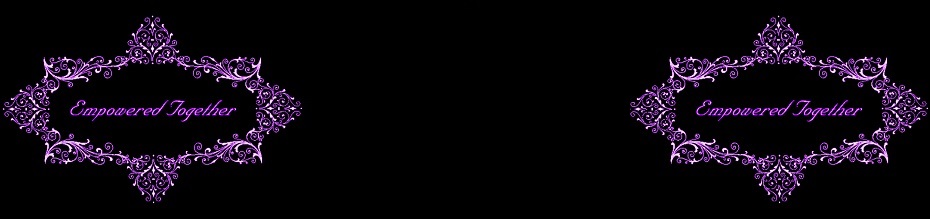
Welcome To
PureDel.com
Register or Contact Us
Touch Here
Return to:
Top Of Page
 Touch for McDonalds
Touch for McDonalds
Connect ttwwoo
~~ WiFi ~~
Touch for Burger King
Connect ttwwoo
~~ WiFi ~~
Touch for Dennys
Connect ttwwoo
~~ WiFi ~~

Sponsors:
~~~~~ A REALITY ! ~~~~~

At Gyro House
Meet The "Family" of Mike, Arti, Vinay, and Sid,
Who happily await to help
with your every convenience need
.. And with a ..
Bright Warm Smile !

Supporting Businesses ..
Paolos Side Walk Dining

PoolGuySupply.com also on eBay

Dinar Prices
Dinar Updates
Dinar Cap
Scan Your Business Card and Send Image To
PureDel.com
at the Register Page